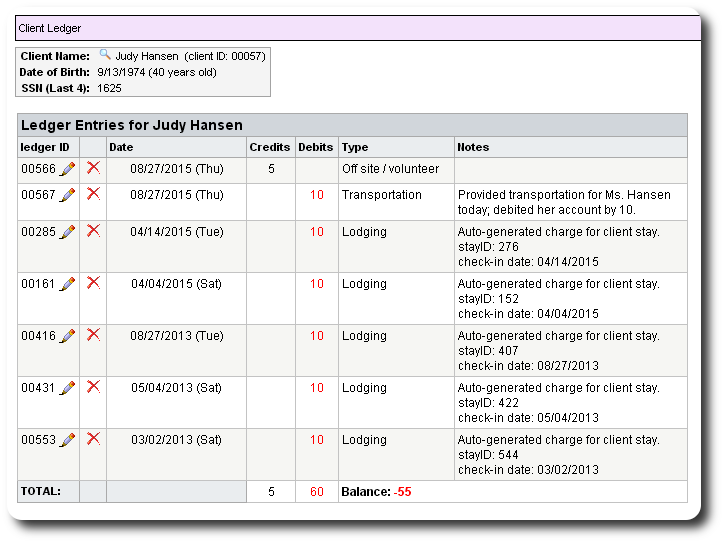Ledger
A ledger is associated with each client. With this ledger, you can add credits and assess debits. The shelter manager maintains the list of credit and debit items (more info here).
The client's ledger appears on the client record page. Click the plus (![]() ) icon to expand the section.
) icon to expand the section.
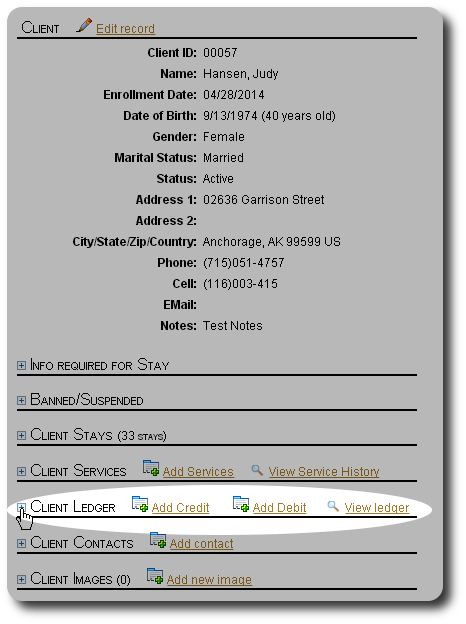
You will see a summary of the client's credits and debits.
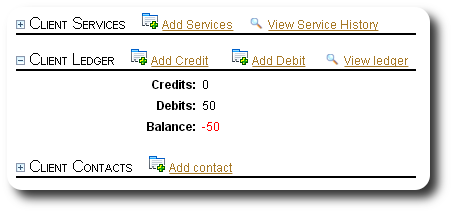
To add a credit, click the "Add Credit" link:
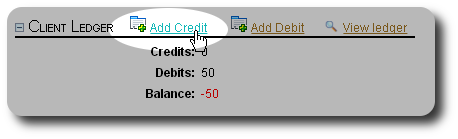
To add a new credit, complete the form and click "Add Credit":
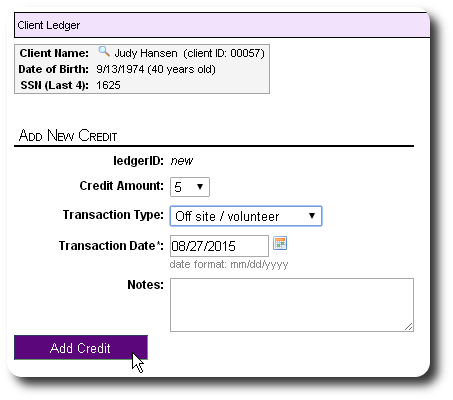
You are returned to the client's record. The new credit is reflected in the balance.
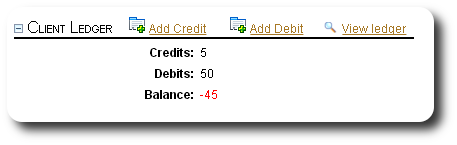
To assess a debit, click the link "Add Debit":
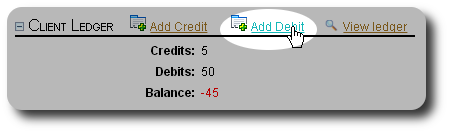
To add the debit, complete the form and click "Add Debit":
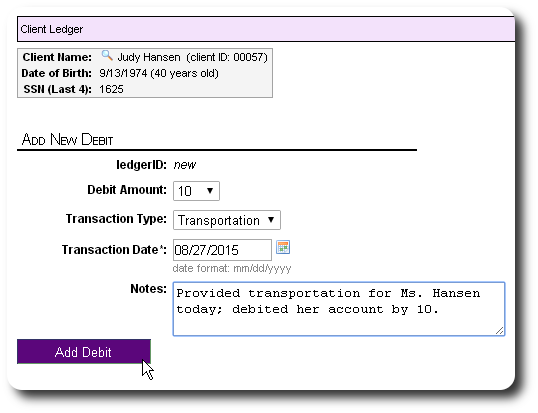
You can view a client's complete ledger history by clicking the link "View ledger":
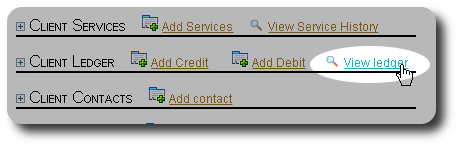
Below is a sample client's ledger: