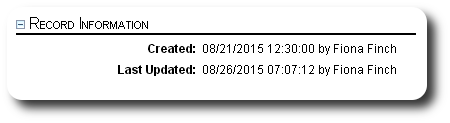Client Record
The client record contains all the collected information for a given client, and provides links to features associated with clients (services, stays, contacts, images and documents, etc).
The client record is available to the following log-ins:
- shelter manager - full access to all information, edit links, and other features
- data entry user - full access to information, no edit capabilities, ability to add services, stays, images and documents
- view only user - limited access to information, no edit capabilities, no access to other features
The client record can be viewed by selecting the view icon (![]() ) from the client directory.
) from the client directory.
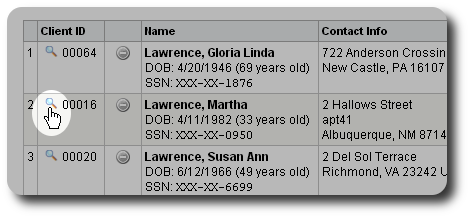
Below is a sample client record, as seen from a shelter manager account:
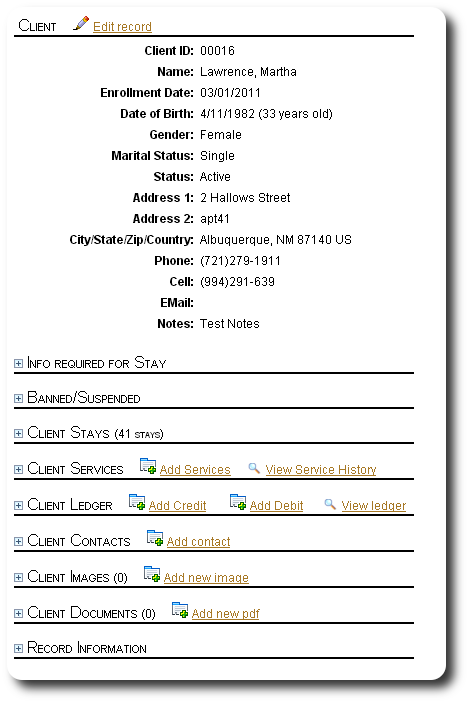
The shelter manager can edit a client's record by clicking the edit link:
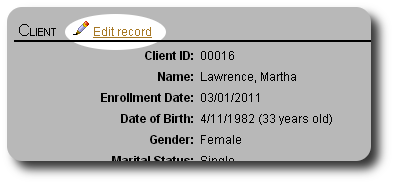
Other sections of the client's record can be expanded by clicking the plus (![]() ) icon:
) icon:
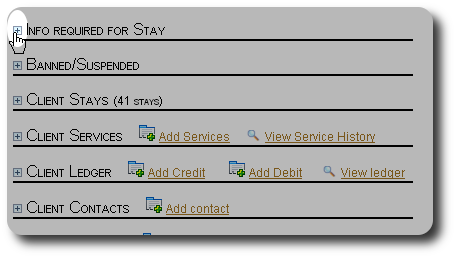
Info Required for Stay
This section includes additional information collected for from a client that plans to stay at the shelter:
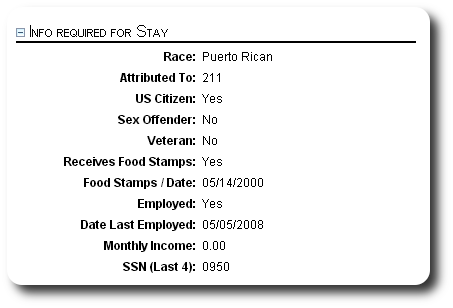
Banned/Suspended
The shelter manager can ban or suspend clients from your shelter. This section allows you to set the banned/suspended status for the client.
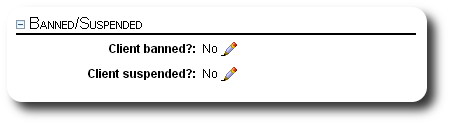
Banned clients are flagged at the top of the client record, and the links to allow them to stay at your shelter are disabled.
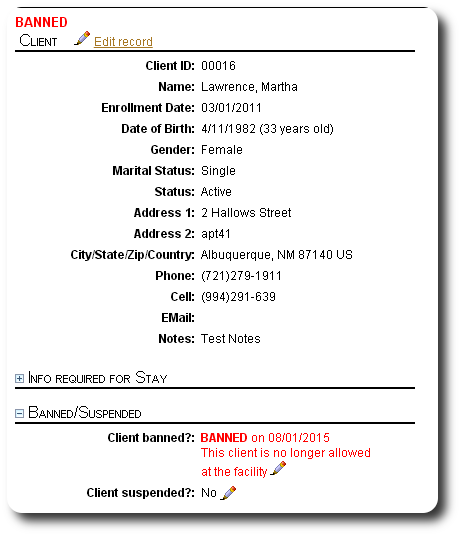
Similarly, suspended clients are flagged while under their suspension period.
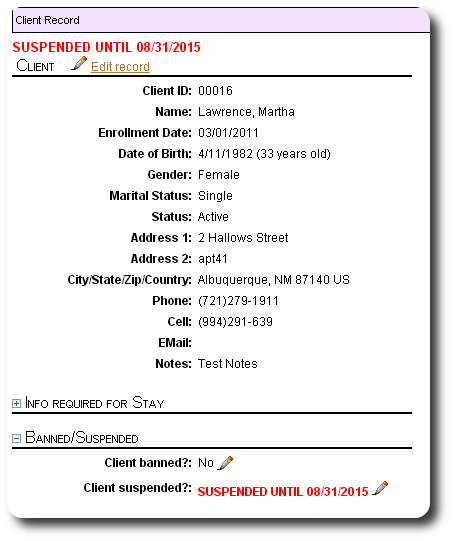
Client Stays
This section allows you to register a stay for your client (assuming they are not already currently registered). This section also shows their entire stay history.
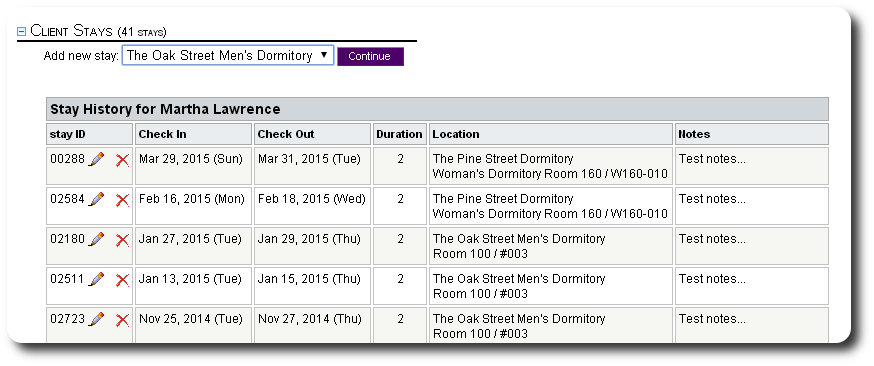
Shelter managers can edit a stay record by clicking on the edit icon (![]() ):
):
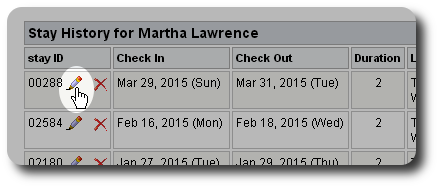
Shelter managers can also delete a stay record:
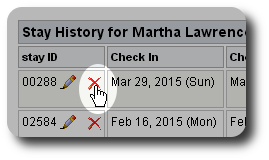
Client Services
Shelter managers and data entry users can log the services that a client receives. In addition, this section provides an aggregate count of the various services the client has received. (Note: shelter managers can manage the list of available services)
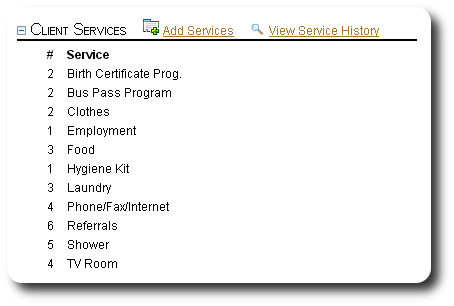
Client Ledger
You can maintain a ledger for each client. Debits can optionally be applied for each stay.
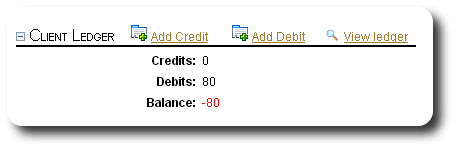
Client Contacts
You can maintain a list of client contacts for each client.
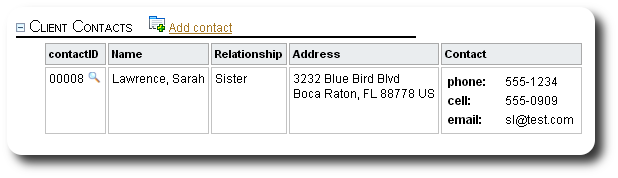
Images and Documents
You can maintain a library of images and documents for each client. Support image types are jpg, png, and gif. The system maintains a thumbnail, medium resultion, and high resolution version of the uploaded images. Supported document types are PDF.
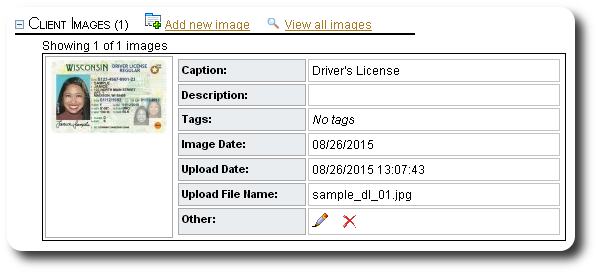
Record Information
This section describes the creation date and last update of the client record.