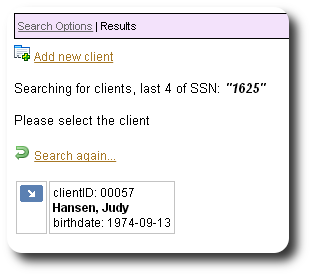Search
The Homeless Shelter CSDB provides four ways to search for clients. To begin the search, select "Clients/Search":
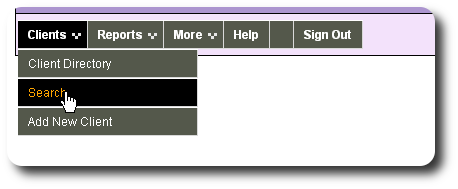
To search by client ID, enter the client ID in the first search box (leading zeros are not necessary) and click "Search". Each client is assigned a unique client ID by the system.
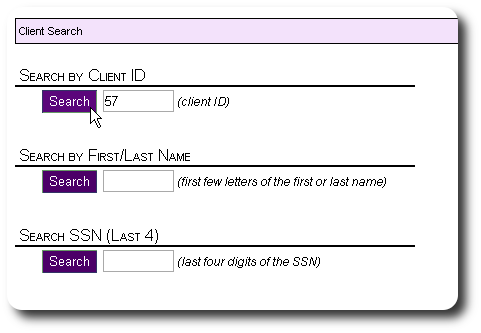
If the client ID is in the system, you will be taken directly to the client record:
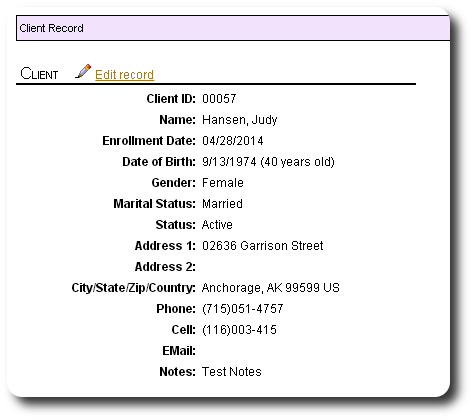
You can also search by client first or last name. Enter the first few letters of the first or last name in the second search box and click "Search". The system will present search results for all clients whose first or last name begins with these letters. The search is not case sensitive.
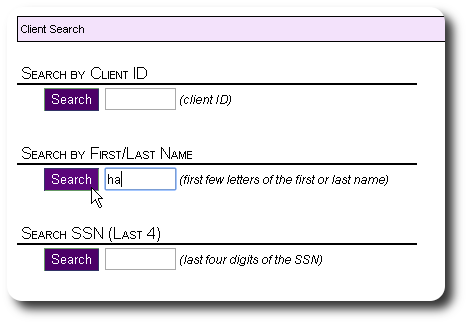
Here are sample results for our first/last name search. From this form you can add a new client (if your client wasn't found), search again, or select (![]() ) from one of the search results.
) from one of the search results.
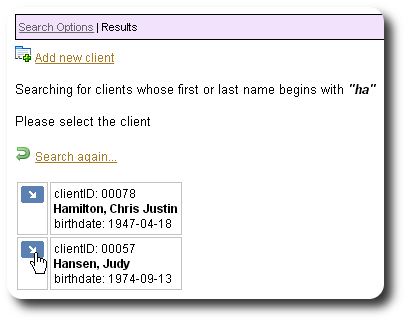
You can also search by the last four digits of the client's social security number. Enter the four digit number into the third box and click "Search":
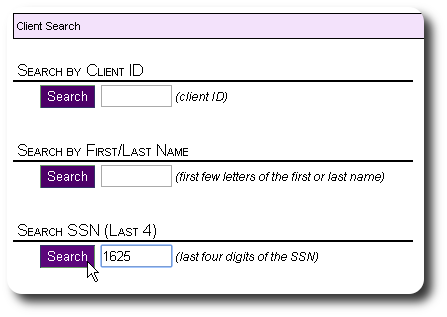
Again the matching search results are presented: