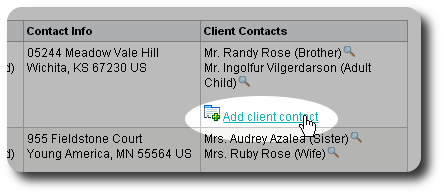Client Directory
The client directory is available from the following log-ins:
- shelter manager
- data entry user
- view-only user
To view the client directory, select "Clients / Client Directory":
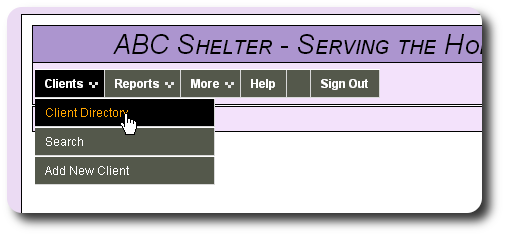
Below is a sample directory. You can view
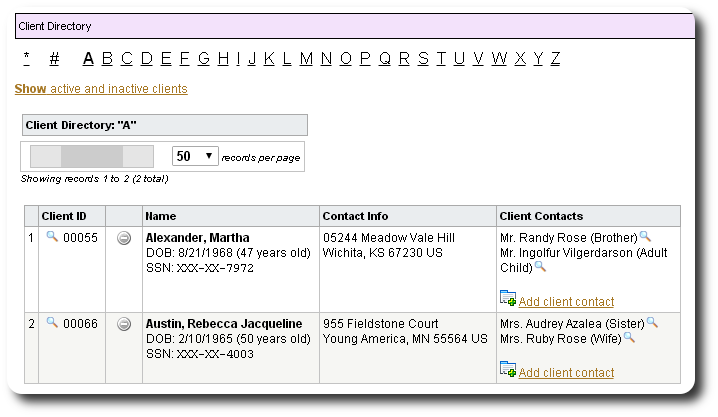
To view all clients, select "*":
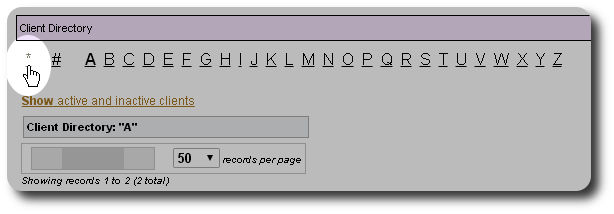
By default, inactive clients are hidden from the directory. To view them, click the link "Show active and inactive clients":
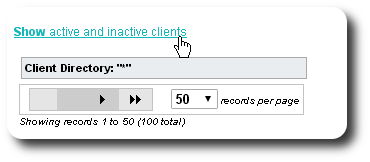
From the directory entry, you can view the client record:
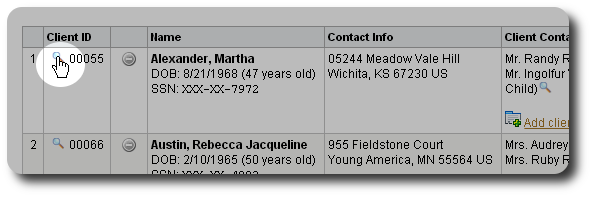
You can set an active client to the inactive state (or vice versa):
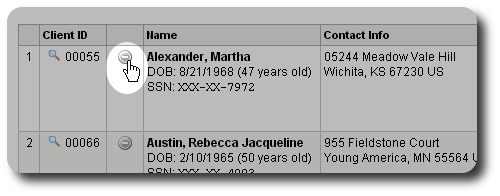
Under the Client Contacts column, you can view a contact record:
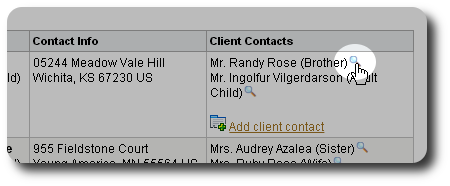
You can also add an additional contact to this client's record: