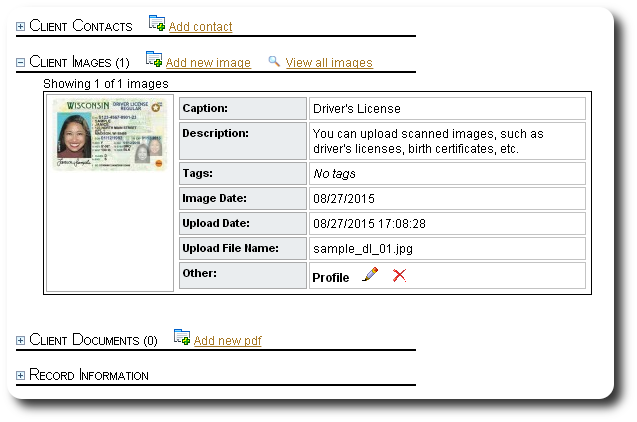Image and Document Library
The Homeless Shelter CSDB allows you to maintain an Image and Document Library for each client. You can store digital photos, scanned documents, and other items of importance to the client.
The following image file types are supported: jpg/jpeg, png, gif.
The following document types are supported: pdf.
The current contents of a client's image and document library are shown on the client record.
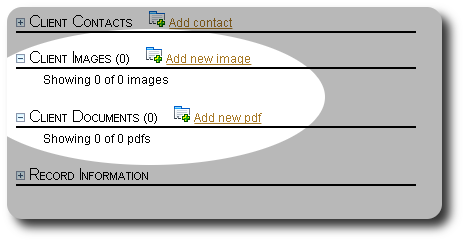
Let's do an example of adding a scanned driver's license image to a client's record (adding a PDF document is a similar process). Client the link "Add new image":
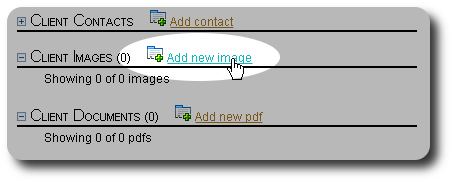
Click the "Choose File" button to select the image from your local computer. (Note: the "Choose File" button may differ based on your brower).
Image tags are currently not implemented in the Homeless Shelter CSDB.
By selecting an image as a "Profile Image", the image will always be the first one displayed.
After completing the form, select "Upload File":
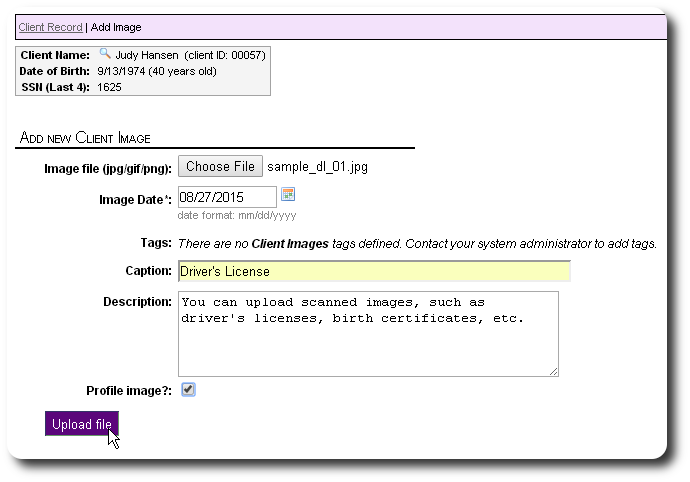
You will now see the new image on the client's record. The Homeless Shelter CSDB maintains three versions of each image: thumbnail, medium resolution, and high resolution. Click on the thumbnail image to have the full resolution image open in a new browser window.