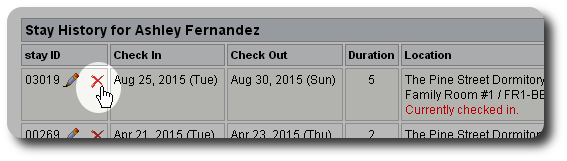Client Stays
Shelter managers and data entry users can record client stays.
To record a stay for a given client, go to the client's record:
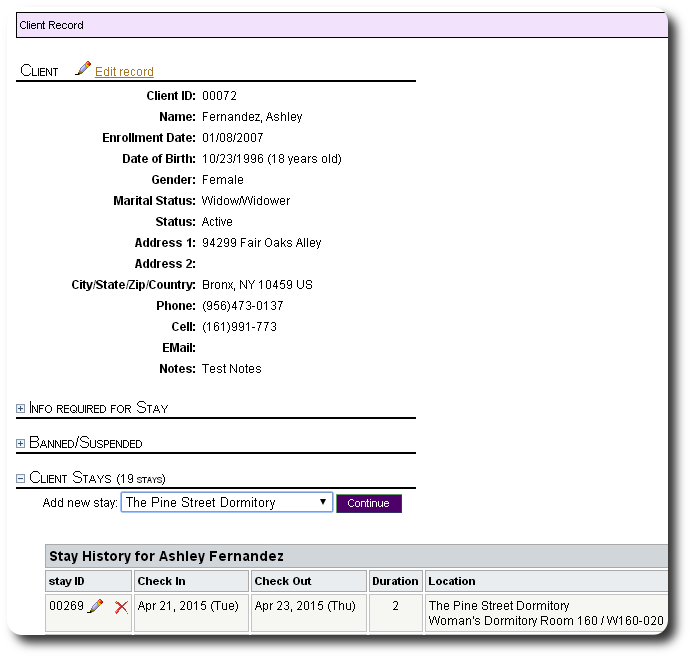
Under the "Client Stays" section, select the lodging location from the drop-down list, then click "Continue":
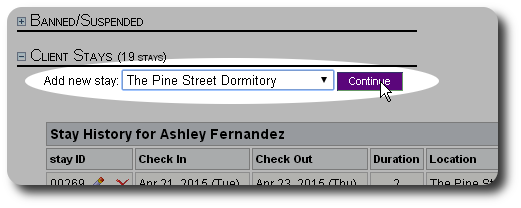
You will now see the stay form. Enter the first day of the stay, the duration, any ledger charges for the stay, the bed assignment (note that occupied beds are grayed out and not available for selection), and any notes you wish to add. Click "Add Stay" when the form is complete.
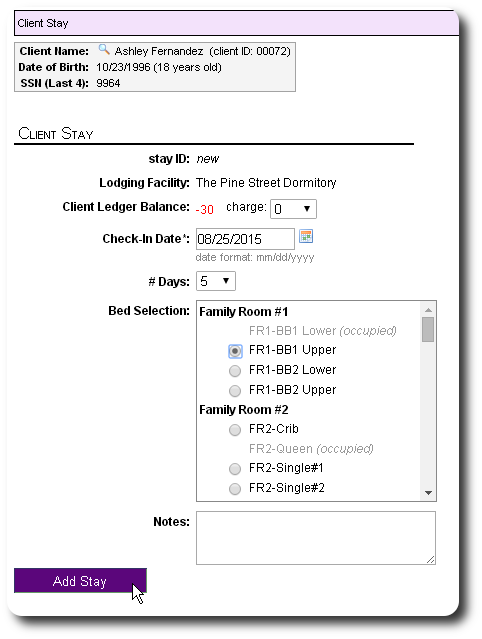
You are then returned to the client's record. You will notice that the client is marked as a current guest.
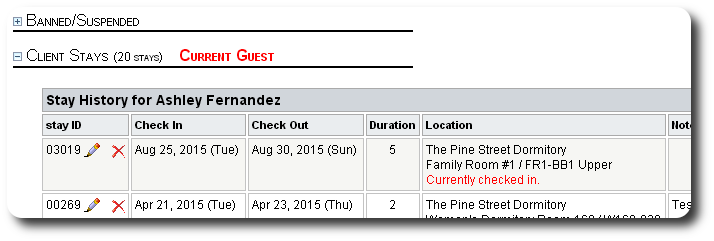
If necessary, the shelter manager can edit the stay record by clicking on the edit icon (![]() ):
):
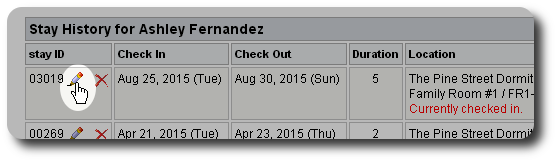
A shelter manager can also remove a stay record if necessary by clicking the delete icon (![]() ):
):