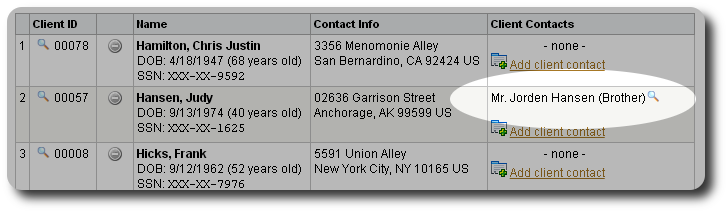Client Contacts
The Homeless Shelter CSDB maintains a list of contacts for each client. These contacts may be family members, emergency contacts, social service providers, etc. To view a client's contacts, expand the Contact section by clicking the plus (![]() ) icon.
) icon.
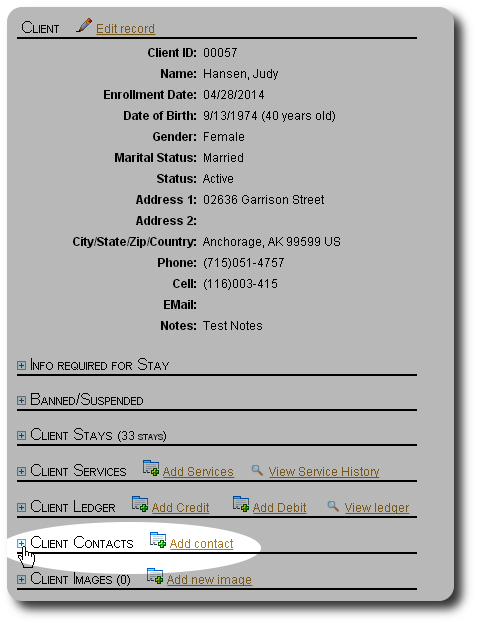
To add a new contact, click the "Add contact" link:
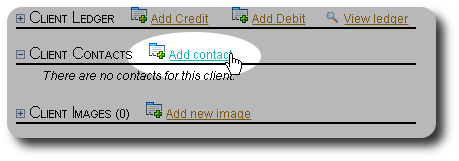
Complete the new contact form and click "Add client contact". Note that the relationship field is required. The shelter manager can add entries to the relationship list, if needed (more info here).
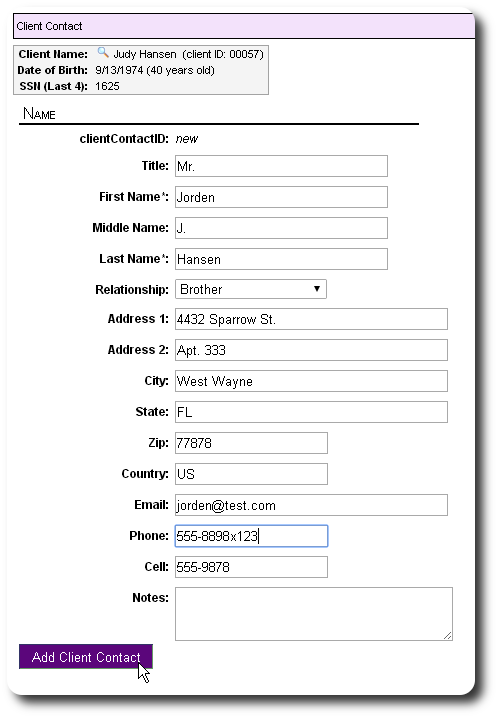
After saving, you will see the new client contact record.
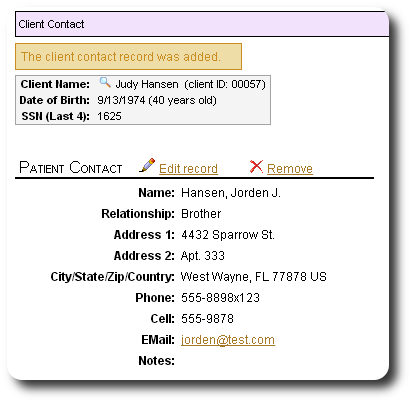
You can return to the client record by clicking the view (![]() ) icon next to the client's name:
) icon next to the client's name:
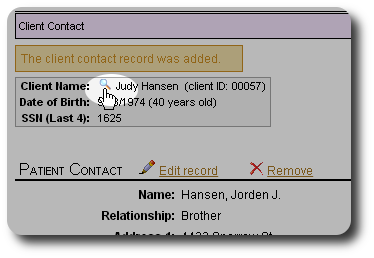
The new client contact now appears under the Contacts section:
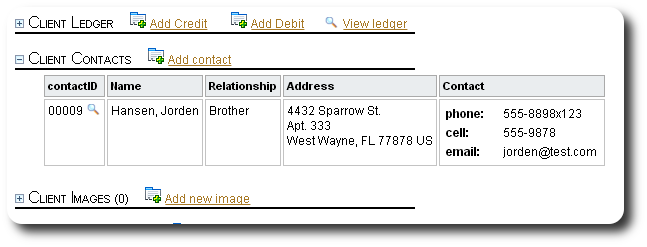
The contacts also appear in the client directory.