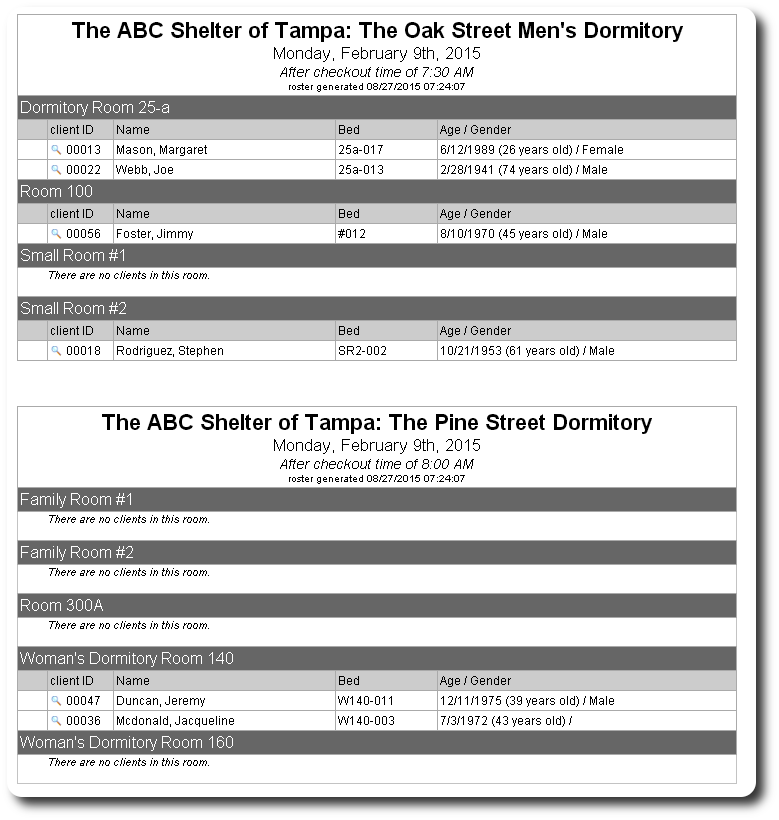Roster for Any Day
You can view a roster for any day by selecting "Reports / Occupancy & Stays / Roster for Any Day":
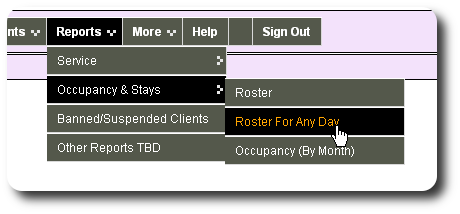
Next, select the date, and if you wish to include clients who checked out on that day (the Before checkout time option):
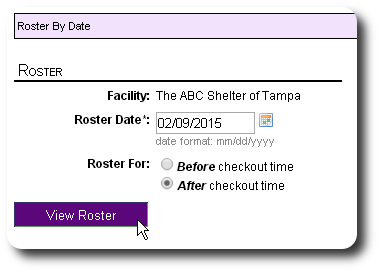
Below is a sample roster for a past date: