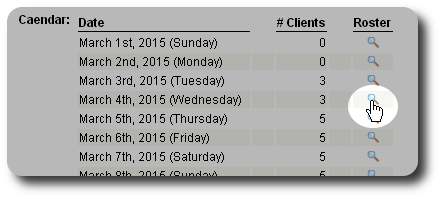Occupancy Reports
You can view an occupancy report for any month. To run this report, select "Reports / Occupancy & Stays / Occupancy (By Month)":
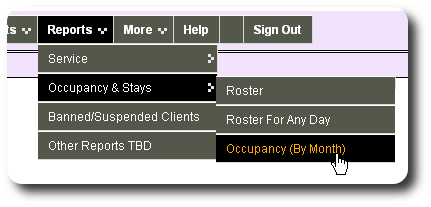
Select the month of interest, then click "View Report":
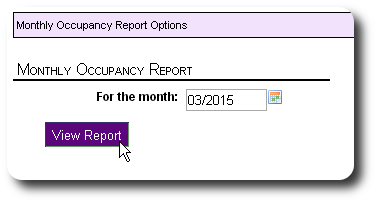
You will now see summary information, followed by a list of all your lodging facilities and their rooms.
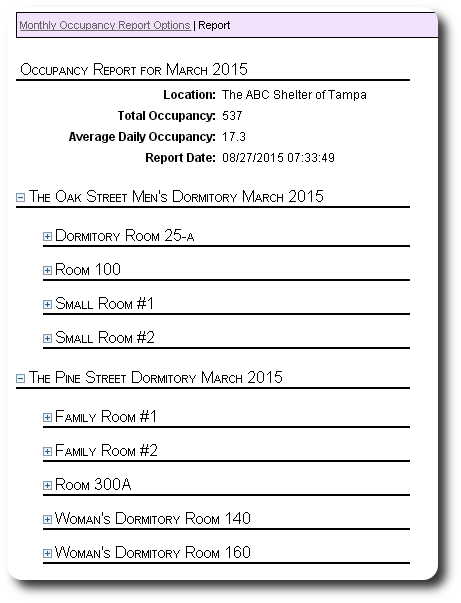
You can view details for any room by clicking on the plus (![]() ) icon:
) icon:
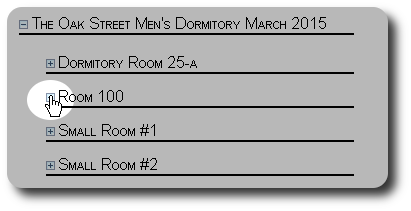
You will now see a day-by-day occupancy report for the selected room.
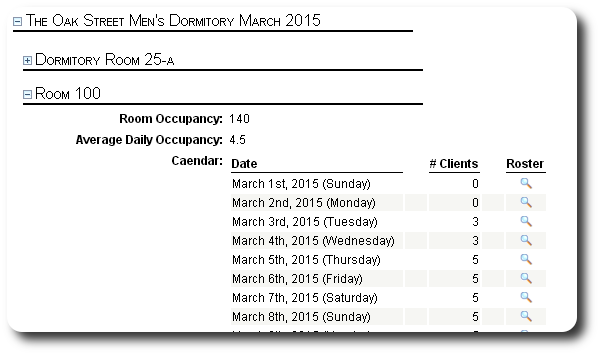
You can view the daily roster for any given date by selecting the view (![]() ) icon:
) icon: