Getting Around
Navigation
The main navigation is provided via tabs near the top of the program. The available tabs are based on the user's account type (super user, shelter manager, data entry user, or view-only account). By clicking on the text within these tabs, you will be directed to the appropriate section of the program.
The super user will see these tabs:
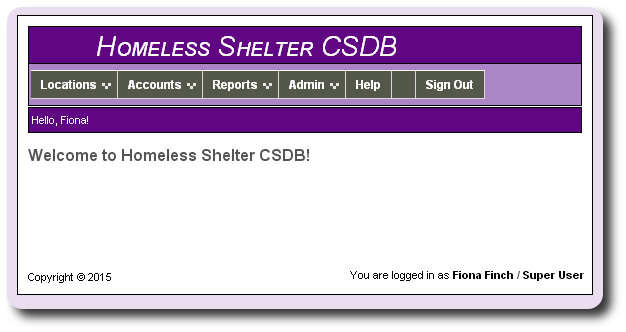
The shelter manager will see these tabs:
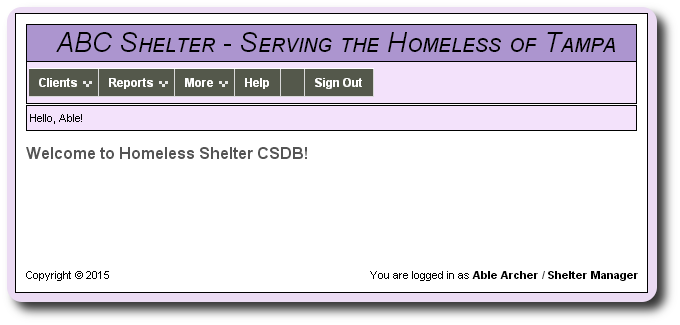
The data entry user will see these tabs:
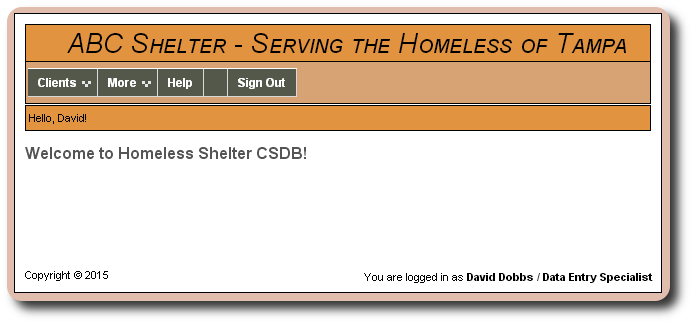
The view-only user will see these tabs:
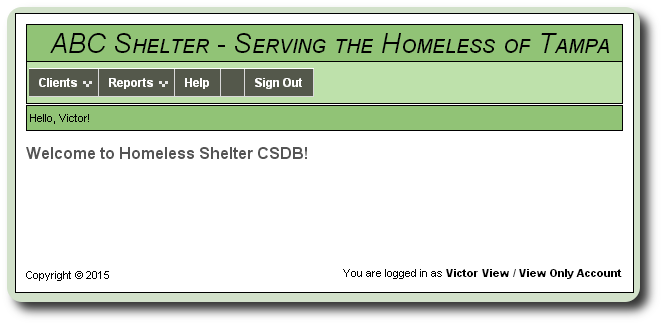
Icons
Here are some of the icons used in the Homeless Shelter CSDB:
| View a record | |
| Add a record | |
| Edit a record | |
| View PDF | |
| Select a search result | |
| Set a record (volunteer, patient, etc) inactive | |
| Set a record (volunteer, patient, etc) active |
Moving Around Large Numbers of Records
If you are viewing directories that contain a large number of records, you can use these record-set buttons to quickly move around:
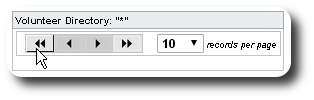 |
Move to the first page |
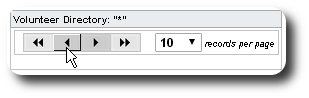 |
Move to the previous page |
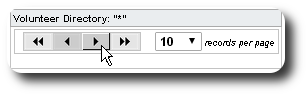 |
Move to the next page |
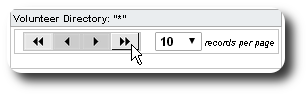 |
Move to the last page |

